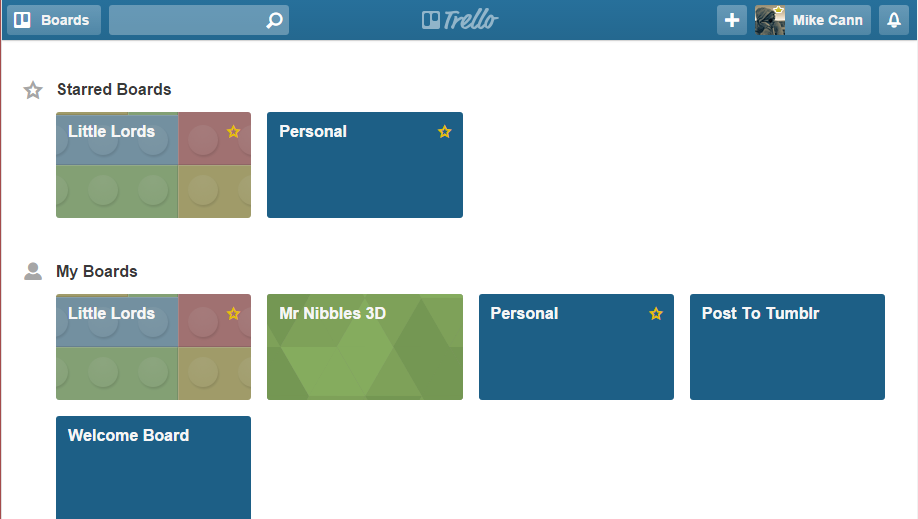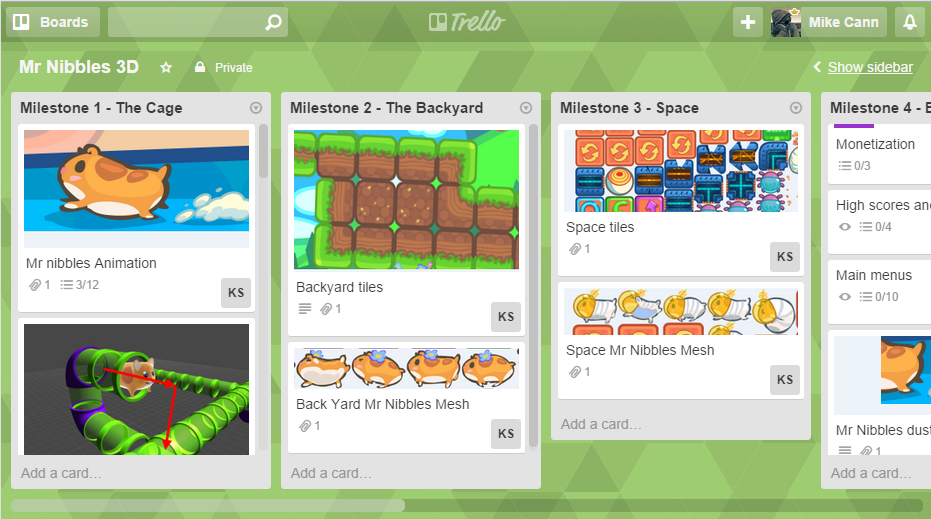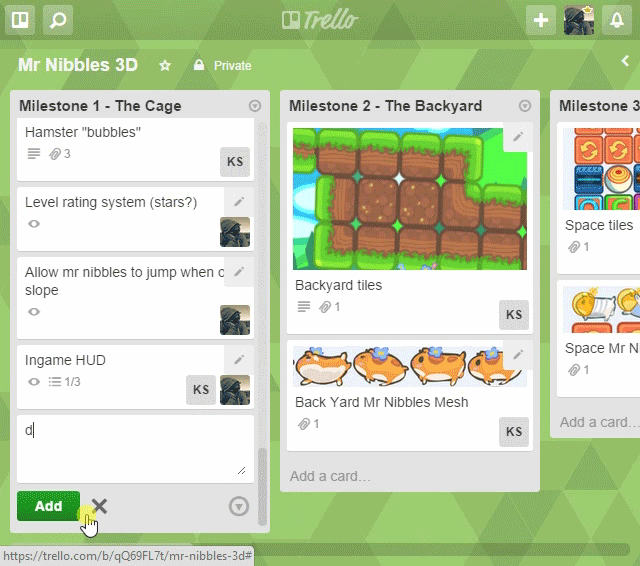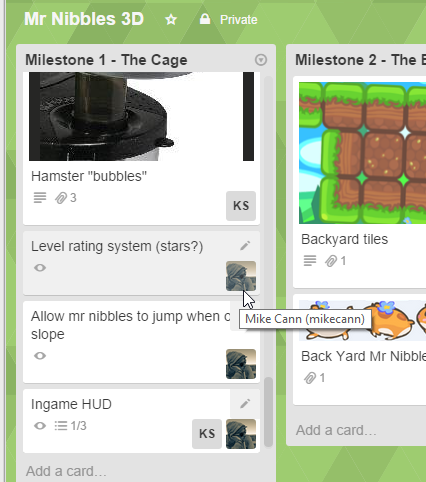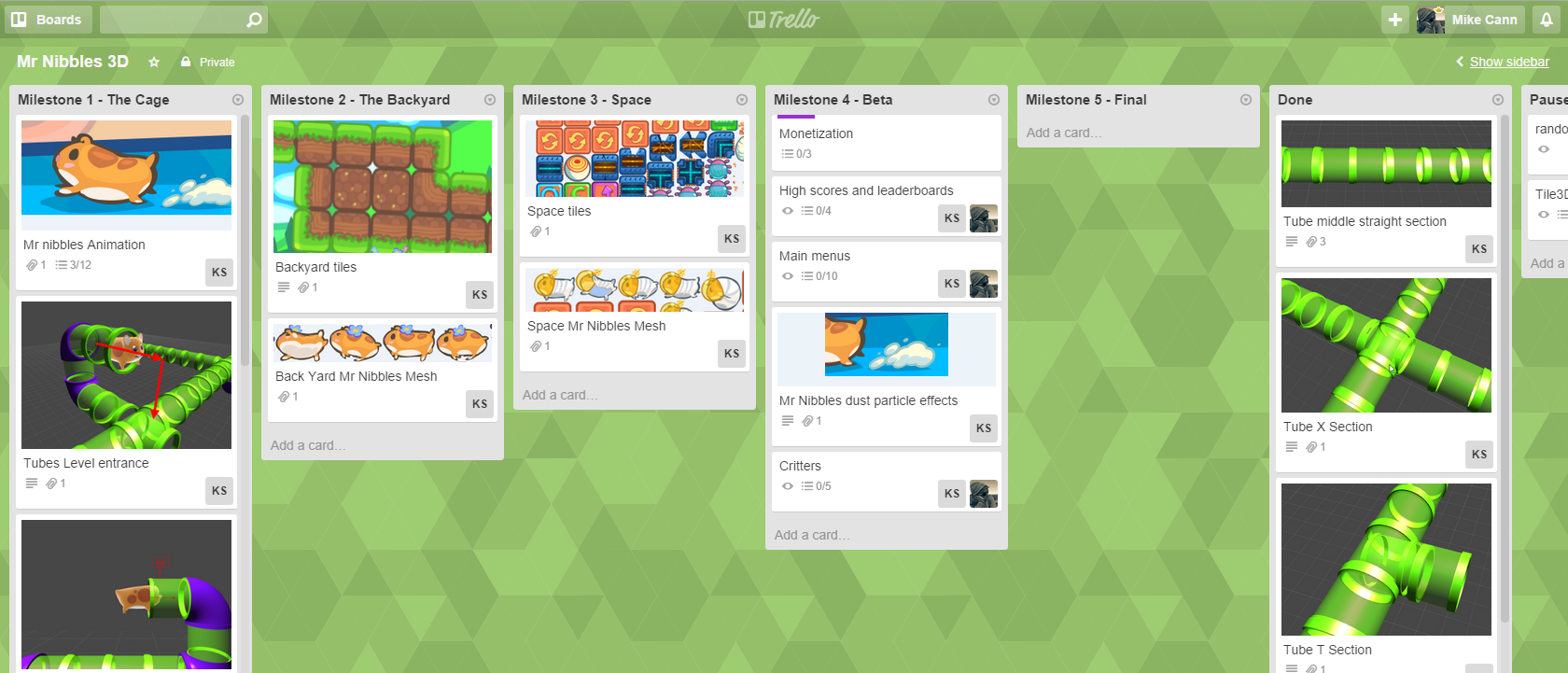
Indie Game Project Management with Trello
Project management is one of those things that can easily be shrugged away and forgotten about when developing indie games. The temptation is to just leap in and start making without any thought to what the priorities are or how long things are going to take.
This is all well and good when its only one of you working on the project but when you start involving multiple people things get a bit more tricky. It becomes difficult for everyone to know what everyone else is doing or what they should be doing next.
There are lots of tools out there to help with project management such Zoho or Teamwork. I invested quite a few of them but in the end I settled upon Trello.
Trello isn't strictly a project management tool per se rather its more of a flexible organisational tool. You can use it however you want really and it's that flexibility, ease of use and importantly pricing (free) that attracted me towards it for managing my indie game projects.
Projects are split into "Boards":
Within a board you have a number of "Lists" which in turn contain "Cards"
Cards and easily be created, removed and dragged between lists:
The way I use it is to have each list represent a milestone or category and each card represents a single task. When a task is completed it is simply dragged to the "Done" list:
Priority is indicated by the order in the list, the higher the card the higher priority. The person responsible for that task is indicated by who is the "member":
A task using labels I can indicate some important info about a particular task such as it is blocked for example:
Clicking a single card lets you bring up its details which lets you attach files for that task, add a description, checklist, comments and much more:
For me its a really flexible, simple cost effective and (oddly enough) fun way to manage a small indie project.