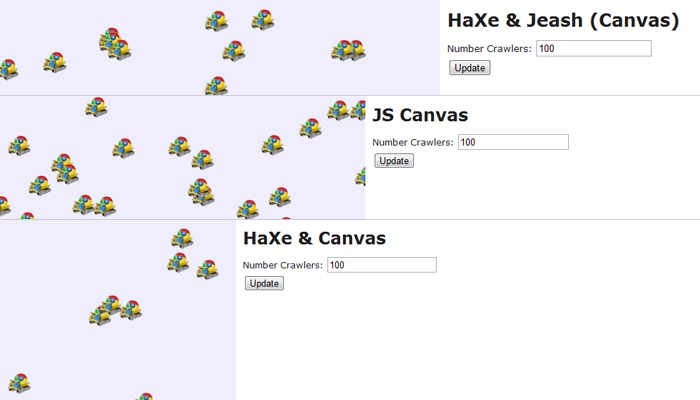More HTML5 & HaXe Speed Tests
Ive spent a little more time this weekend looking at some more HTML5 with HaXe. Following on from my previous experiments with WebGL I decided to give HTML5's Canvas a a look as it was supposed to be designed specifically for the purpose of doing 2D.
I had heard from the HaXe mailing list that the Jeash project was a common way of interacting with the canvas in HaXe. Jeash is a remapping of the Flash API into JS so in effect I should beable to take any of my usual flash code, Sprite's, BitmapData's, etc and it should run on the canvas no problems. Nice!
So I coded up a quick blitting example to see what sort of performance I would get:
/projects/HTML5SpeedTests/HaXeJeash/bin/
The results were okay (I get about 11FPS with 5,000 crawlers) however I was interested to know what sort of cost HaXe adds. So I decided to code up a second example, this time using pure JS:
/projects/HTML5SpeedTests/JSCanvas/
The results this time were better (14FPS with 5,000 crawlers) so I now wondered what happens if I do without Jeash and just code up the example using pure HaXe. I was expecting to see the same sort of performance hit as Jeash:
/projects/HTML5SpeedTests/HaXeCanvas/bin/
Surprisingly it actually runs faster (17FPS with 5,000 crawlers) ! This is quite a surprise and totally contradicts my notion that going from HaXe -> JS would incur a cost. I was expecting some cost, but a performance increase?! I can only speculate that behind the scenes the JS engine in the browser is able to JIT compile the HaXe JS much better than the hand-crafted JS and hence more speed.
If you are interested in the source then I have uploaded it here: /projects/HTML5SpeedTests/HTML5SpeedTests_1.zip
P.S. All the test were run on Windows 7 x64 in Chrome 14 (dev)